This activity got a bit of attention, so I figured you might be interested in that as well.
How to generate the cards icons
You can find all the images I use to generate the icons on the site here.
To generate the icons, I just put all the layers on top of each others:
- If it's idolized,
Idolized.png, otherwise, {attribute}.png
white.png- Only if it's not a UR or SSR. If it's idolized
fore{rarity}{attribute}Idolized.png, otherwise fore{rarity}{attribute}.png
- The icon of the card. To get it, you need to extract the game files. First extract and decrypt the database
unit.db. Open it with sqlite: sqlite3 unit.db and execute the following query SELECT normal_icon_asset, normal_icon_asset FROM unit_m WHERE unit_number={card_id}. The first path is the non-idolized icon, second is idolized. Once you have the paths of both icons, extract and decrypt the files.
circle{rarity}{attribute}.png{rarity}{attribute}.png
Note: All filenames actually start with star4 and the words in {} should be replaced with the value that corresponds to the card you're making the icon of. For example, circle{rarity}{attribute}.png would become circleURSmile.png.
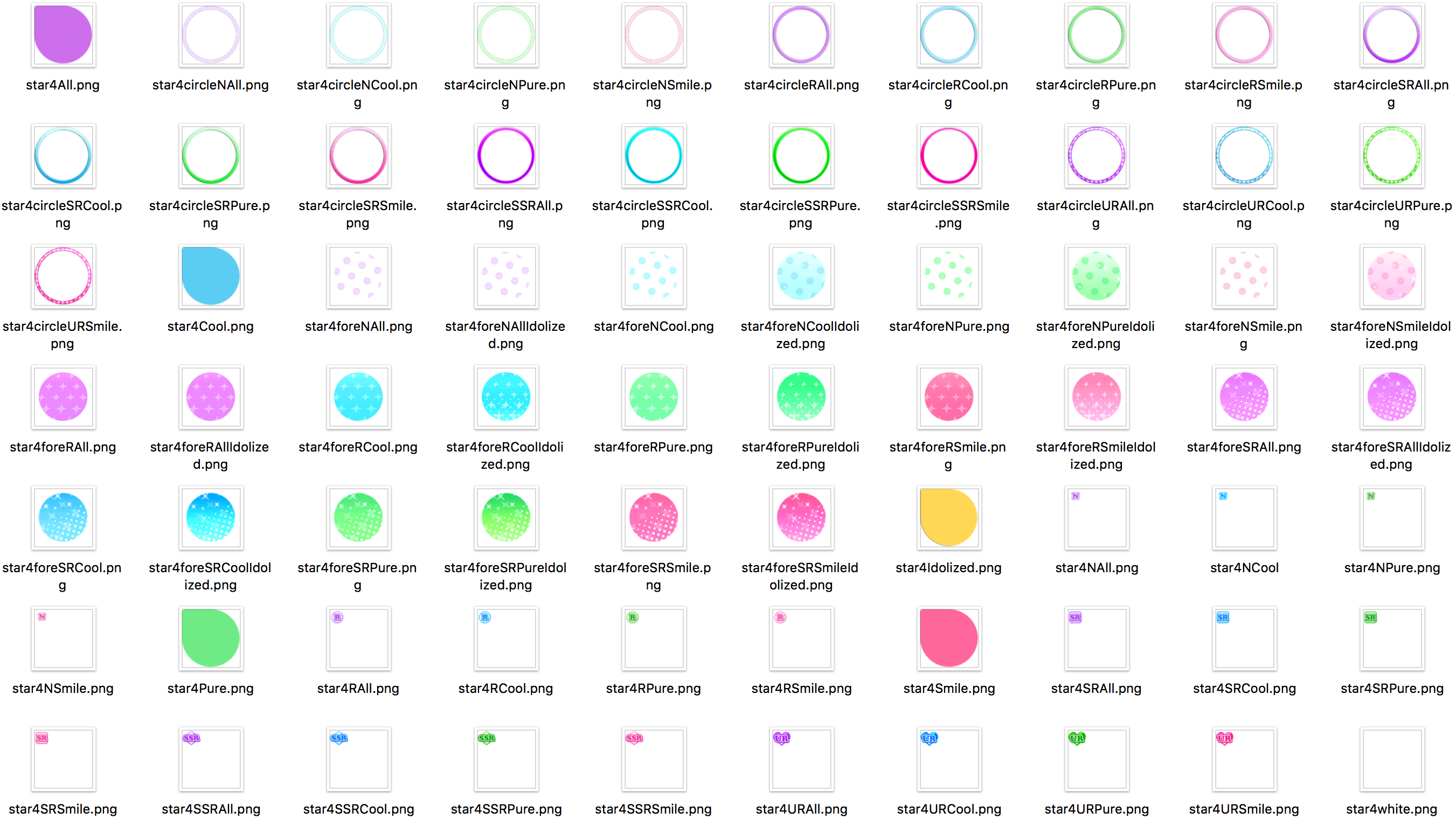
If you found this interesting, I can also write a post to explain how to generate the actual cards images. Tell me in the comments.
If you don't know how to extract the game files, it's not so easy, but it's doable:
- You need a rooted Android and SIF installed with the initial download done. Rooted APKs can be found here.
- You need adb to extract the files you need.
- All the files are in
/data/data/klb.android.lovelive/files/external/ (which you can only access if you have root access).
- You can pull them out by doing
adb shell 'su -c cp {file_path} /sdcard/Download/' to copy then adb pull /sdcard/Download/{filename} to extract them.
- The files are encrypted. To decrypt them, use HonokaMiku.